1. The Student will have the ability to create a digital self portrait using
www.Sumopaint.com.
2. The Student will have the ability to identify and implement line into shape.
3. The Student will have the ability to create contrast using color.
1. Computers that include a built in camera for each one of your students.
2. Demonstration equipment like a projector, screen, etc.
Need these materials?
Visit Blick!
1. Demonstrate how to take a photo using your computer. I use Photo booth because we use Macs at my school.
2. Instruct students to open a browser and navigate to
www.Sumopaint.com
3. Demonstrate how to upload the photo you took and allow students to upload.
4. After all students have uploaded their image demonstrate how to create layers, how to view layers, and select layers. It is very important for students to be able to identify which layer they're working on.
5. Once students can identify layers you should demonstrate how to zoom in, and use the drawing tool to "trace" on top of their original image. I always use the pencil tool instead of the pen.
**each shape must be closed and on the layer you added.* This is the step that will make or break the project!***
6. Let the students "trace" their image using the drawing tool. The teacher should be circulating around the room to make sure that the students understand and are executing correctly.
7. Once the students have finished using drawing tool to define the shape of their face and shoulders you should demonstrate how to add color. This can be accomplished by creating you own color, or using the eye drop tool to match colors exactly.
8. Allow the students to work independently. The teacher should continue to "spot check" the progress of each student.
9. Once the students have finished the self portrait they should print or post the image so you can grade it. I require the student to post their image on My Big Campus. Either way, you might want to demonstrate the process.
***You must demonstrate and instruct the students how to save a work in progress. This is another area that I feel it necessary to stress. If the students does this incorrectly they will have to start from scratch.***
***This project can get complicating very quickly! I highly suggest that you make a couple of portraits yourself so that you can master the process****
Share!
Comment!